TradeStation is an online stock and options trading platform used by professional traders, elite investors, and individual retail customers. The company has been around since 1982 when it was founded in Miami, Florida by brothers William and Rafael Cruz. TradeStation offers a wide range of products and services that cater to every level of trader, from the beginner to the advanced. Some of these include a powerful trading platform with access to market data, technical analysis tools, real-time market news and alerts, mobile trading capabilities, and more. This review will explore the features of TradeStation as well as customer feedback on its performance to help you decide if this is the right broker for your needs.
Features
- Automated Trading: TradeStation’s platform is built to support algorithmic and automated trading. It enables traders to create powerful strategies with its scripting language, EasyLanguage. The platform also supports programmatic order entry using FIX protocol and a variety of third-party APIs.
- Research & Analysis Tools: TradeStation provides powerful charting tools with over 100 technical indicators, studies, and drawing tools. Traders can use the Strategy Scanner to track the performance of their favorite strategies and backtest them for optimal results.
- Professional Resources: TradeStation offers educational resources such as webinars, seminars, video courses, tutorials, and more to help traders improve their skills. They also provide professional customer service from experienced specialists who are willing to help customers with their trading questions or concerns.
- Mobile Trading: TradeStation’s mobile app is designed for both beginner and experienced traders, offering a variety of features such as real-time streaming quotes, charting capabilities, order entry, account management tools, and more.
- Account Management Tools: TradeStation offers a variety of account management tools such as margin calculators, risk management tools, portfolio monitoring, and performance tracking. These features can be accessed through the platform’s user interface or via its mobile app.
Fees and commissions involved in trading with TradeStation
TradeStation offers low commission fees for trading in various instruments. Here’s a breakdown of the fees and commissions for trading with TradeStation:
- Equities: TradeStation offers commission-free trading for equities, which means that traders can buy and sell stocks without paying any commission fees.
- Options: Traders are charged $0.50 per contract when trading options.
- Futures: TradeStation charges $1.50 per contract for futures trading.
- Cryptocurrencies: TradeStation charges $0.50 per contract or 1% of the trade value for trading cryptocurrencies, depending on which fee is higher.
In addition to these fees, it’s worth noting that TradeStation requires a minimum deposit of $500 for a cash account and $2,000 for a margin account. Traders should also be aware of potential fees for data feeds, wire transfers, and other services.
Overview of user experience when using TradeStation
TradeStation offers a comprehensive and customizable user experience. Here’s an overview of what you can expect:
- Account Management: Customers can easily manage their accounts through the TradeStation website, which provides access to all account information including balances, positions, and order history.
- Charting and Technical Analysis: TradeStation offers a sophisticated charting platform that provides advanced technical analysis tools and customization features. Users can create custom indicators and set up alerts to stay on top of market movements.
- Trading: The TradeStation platform allows users to trade equities, options, futures, and cryptocurrencies, all in one streamlined interface. The trading experience is customizable and easy to navigate.
- Education and Research Resources: TradeStation provides a wealth of educational resources and research tools, including webinars, video tutorials, and articles. Users can also access real-time market news and data feeds to stay up-to-date on the latest market trends.
- Customization Options: One of the biggest benefits of the TradeStation platform is the ability to customize the user experience. Users can create custom trading strategies and indicators using EasyLanguage, as well as customize their interface, charting layout, and preferences.
- Customer Support: TradeStation offers an excellent customer support experience, with representatives available 24/7 via email, phone, and live chat. Their support staff are knowledgeable, responsive, and ready to assist with any questions or issues.
Tools available for analyzing financial markets on TradeStation
TradeStation offers advanced charting and technical analysis tools for traders to analyze financial markets. Here are some of the tools available on the platform:
- Advanced Charting: TradeStation provides advanced charting tools that allow traders to view and analyze historical price data for various financial instruments. Users can customize chart types (candlestick, bar, line, etc.), and time frames, and add a variety of technical indicators to better understand market trends.
- Technical Analysis Indicators: TradeStation offers a wide range of technical analysis indicators such as moving averages, relative strength index (RSI), Fibonacci retracements, Bollinger Bands, and more. These indicators help traders identify potential buying and selling opportunities in the market.
- RadarScreen®: This feature is a tabular display of real-time market data that offers customizable columns with different data parameters. You can use it to easily spot trading opportunities based on various aspects of the market such as the price, volume, volatility, and trend.
- TradingApp® Store: The TradingApp Store offers custom indicators, add-ons, and other trading tools developed by third-party providers directly within the TradeStation platform. Users can easily browse and choose from a variety of apps to meet their trading needs.
- Market Data and News: TradeStation provides access to real-time market news and data feeds that traders can use to stay updated on market developments. Access to market data and news is available without incurring additional fees.
Comparison of TradeStation to other online brokers
Here’s a comparison of TradeStation to other popular online brokers in terms of the following criteria:
1. Commission Fees:
- TradeStation: Commission-free trading for equities; $0.50 per contract for options; $1.50 per contract for futures; $0.50 per contract or 1% of trade value (whichever is higher) for cryptocurrencies.
- TD Ameritrade: Commission-free trading for equities; $0.65 per contract for options; $2.25 per contract for futures; no cryptocurrency trading.
- E-Trade: Commission-free trading for equities; $0.50 per contract for options; $1.50 per contract for futures; no cryptocurrency trading.
2. Account Minimums:
- TradeStation: $500 for a cash account; $2,000 for a margin account.
- TD Ameritrade: No minimum deposit is required.
- E-Trade: No minimum deposit is required.
3. Trading Platform:
- TradeStation: Comprehensive and customizable trading platform with advanced charting and analysis tools.
- TD Ameritrade: User-friendly trading platform with advanced charting and analysis tools.
- E-Trade: User-friendly trading platform with basic charting and analysis tools.
4. Customer Support:
- TradeStation: Excellent 24/7 customer support via email, phone, and live chat.
- TD Ameritrade: Good customer support via email, phone, and live chat.
- E-Trade: Good customer support via email, phone, and live chat.
- Educational Resources:
- TradeStation: Extensive educational resources, including webinars, articles, and videos.
- TD Ameritrade: Extensive educational resources, including webinars, articles, and videos.
- E-Trade: Basic educational resources, including webinars, articles, and videos.
Review
- Commission Fees: 4/5
- Account Minimums: 2/5
- Trading Platform: 5/5
- Customer Support: 5/5
- Educational Resources: 4/5


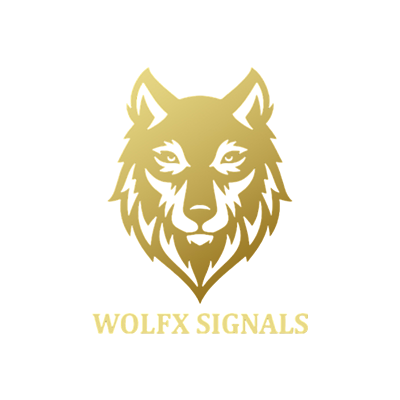






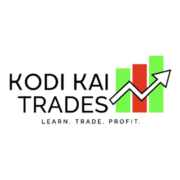
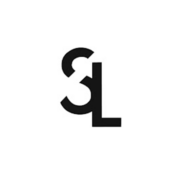
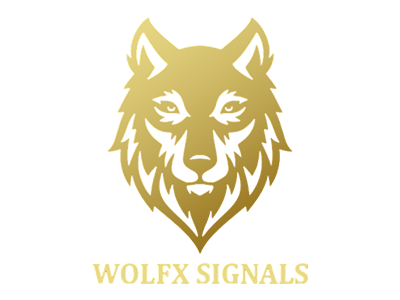

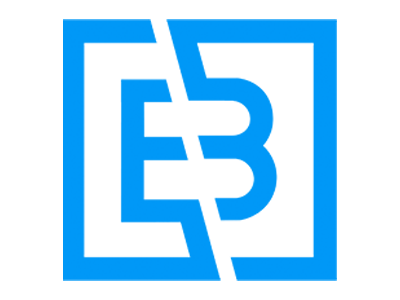








Comments